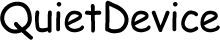Smartwatches have become essential gadgets for managing our daily lives, providing not just timekeeping but also a range of functionalities from fitness tracking to notifications. However, like any device that keeps track of time, smartwatches occasionally need adjustments to ensure they display the correct time. Whether you’ve recently traveled to a different time zone, or you simply notice that your smartwatch isn’t syncing correctly, knowing how to change the time on your smartwatch is crucial for maintaining its accuracy and effectiveness.
In this comprehensive guide, we’ll walk you through the importance of accurate time settings on your smartwatch, explore the various methods for changing the time, and provide step-by-step instructions for popular smartwatch models. Additionally, we’ll address common issues you might encounter during the time adjustment process and offer tips to ensure your smartwatch continues to display the correct time. Whether you’re a new smartwatch owner or a seasoned user, this guide will help you keep your device running smoothly and efficiently.

Why Is Accurate Time Setting Important on Your Smartwatch?
Accurate time setting on your smartwatch is crucial for various reasons. It ensures that you can rely on your smartwatch for timely notifications, alarms, and scheduling. A correctly set time helps in syncing data accurately with fitness tracking apps and managing daily tasks efficiently. Moreover, precise timekeeping contributes to the overall functionality of your smartwatch, enhancing your user experience and preventing potential scheduling conflicts or missed notifications.
What Are the Methods to Change the Time on Your Smartwatch?
Changing the time on your smartwatch can be done through several methods, depending on the model and brand. Here are the most common methods:
How to Change the Time on Popular Smartwatch Models
○ Via the Watch: Open the Settings app on your Apple Watch, go to General, then Date & Time. You can either set the time manually or ensure that the “Set Automatically” toggle is enabled for automatic time sync.
○ Via the iPhone: Open the Watch app on your iPhone, navigate to General > Date & Time, and choose to set the time automatically or manually adjust it.
○ Via the Watch: Swipe down from the top of the screen to access the Quick Settings menu, tap on the settings icon, then go to System > Date & Time. You can adjust the time manually or enable automatic sync.
○ Via the Companion App: Open the Wear OS app on your phone, go to Settings, and select Date & Time. Adjust the settings as needed.
○ Via the Watch: Go to the Settings menu on your Galaxy Watch, select General, then Date and Time. From here, you can set the time manually or enable automatic sync with your phone.
○ Via the Companion App: Open the Galaxy Wearable app on your smartphone, go to Watch Settings > General > Date and Time. Adjust the settings to match your preference.
○ Via the Watch: On your Fitbit device, access the Settings menu, go to Advanced Settings, and select Time. Here, you can adjust the time manually.
○ Via the Companion App: Open the Fitbit app on your phone, tap on your profile icon, go to Advanced Settings, and select Time Zone. Adjust the time zone or sync settings as required.

What Are Common Issues When Changing Time and How to Resolve Them?
How to Ensure Your Smartwatch Maintains Accurate Time
To keep your smartwatch displaying the correct time:
Conclusion
Maintaining accurate time on your smartwatch is essential for its effective functionality. By understanding the methods to adjust the time and addressing common issues, you can ensure your smartwatch serves you well. Regular syncing and updates help keep your time settings precise, enhancing your overall user experience.
FAQs
What should I do if my smartwatch time is incorrect after changing it?
If your smartwatch displays the wrong time after adjusting it, check if it’s properly synced with your phone or GPS. Restarting the device and ensuring the latest software updates can also help resolve the issue.
Can I manually set the time on all smartwatch brands?
Most smartwatches allow manual time setting, though the process can vary by brand and model. Check your watch’s settings menu or companion app for options.
How often should I check and adjust my smartwatch’s time?
It’s a good idea to check your smartwatch’s time settings regularly, especially if you notice discrepancies. Ensuring regular syncing with your phone or GPS can help maintain accurate time.