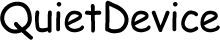Huawei smartphones boast cutting-edge camera technology and exceptional video recording features, making them ideal for capturing precious moments and crafting captivating social media content. With a host of innovative functionalities, Huawei phones elevate the video recording experience to new heights. You can make the most of your Huawei phone’s video capabilities and produce truly remarkable recordings by following the helpful advice and methods in this article.

Improving Video Quality on Huawei Phones
Huawei’s advanced video features can enhance your recording experience. To make the most of your Huawei phone’s video recording capabilities, consider using the following methods and settings to effortlessly achieve professional-grade videos.
Adjusting Camera Settings
Properly adjusting camera settings is crucial for capturing top-quality videos. Begin by opting for the highest resolution available on your Huawei device, such as 4K, to ensure optimal clarity. Tailor the frame rate to suit the type of video you’re shooting; for example, opt for 60fps for seamless action sequences. Employ the manual focus feature to maintain sharpness and precision on your subject. Experiment with various white balance settings to guarantee accurate color reproduction in diverse lighting conditions. Taking command of these settings empowers you to personalize your recording experience and produce professional-grade videos. Furthermore, utilizing grid lines can aid in composition, ensuring well-balanced and visually captivating shots.
Utilizing AI Stabilization
AI stabilization represents a formidable capability integrated into Huawei phones, effectively mitigating camera shake and yielding seamlessly fluid videos. This cutting-edge technology harnesses artificial intelligence to discern and counteract motion, ensuring unwavering footage even amidst movement. Prior to commencing recording, activate AI stabilization within the camera settings. Particularly advantageous for handheld shooting, this feature substantially enhances video quality by diminishing blurriness and erratic movements. Leveraging AI stabilization guarantees steadfast and aesthetically pleasing videos, thereby elevating the overall viewing experience. Notably, it is beneficial when capturing dynamic scenes or while in motion.

Using Ultra-Wide Lens
The ultra-wide lens on Huawei smartphones allows you to capture expansive scenes and add a dramatic effect to your videos. This lens is perfect for recording landscapes, group activities, and architectural shots. To use the ultra-wide lens, switch to the appropriate camera mode and frame your shot to include as much of the scene as possible. The ultra-wide perspective can create a sense of depth and scale, making your videos more engaging. Experiment with different angles and movements to fully utilize the ultra-wide lens and add variety to your recordings. The distortion at the edges can be creatively used to enhance the visual impact of your videos.
Enhancing with HDR
HDR (High Dynamic Range) video enhances the contrast and color range of your recordings, making them more vibrant and lifelike. This feature is especially useful in high-contrast lighting conditions, such as bright sunlight or backlit scenes. Enable HDR video mode in the camera settings to take advantage of this technology. The camera will capture multiple exposures and combine them to produce a balanced and detailed video. There are more options available to you when you download apps from huawei google play to improve your HDR videos. Utilizing HDR ensures that your videos have rich colors and excellent dynamic range, enhancing their overall quality and making them more visually appealing.
Mastering Pro Video Mode
Pro Video Mode on Huawei phones offers advanced settings and controls for experienced videographers. This mode allows you to manually adjust parameters like ISO, shutter speed, white balance, and focus, giving you complete control over the video recording process. Use Pro Video Mode to explore different settings and achieve your desired visual effects. Recording in RAW format can also be helpful for post-production editing. Mastering Pro Video Mode enables you to capture videos with a professional touch, ensuring high-quality results that reflect your creative vision. This mode is perfect for capturing intricate scenes and achieving cinematic effects.
Conclusion
Huawei smartphones provide a wide range of features to improve your video recording experience. By making adjustments to the camera settings, utilizing AI stabilization, using the ultra-wide lens, enhancing with HDR, and mastering Pro Video Mode, you can effortlessly create impressive videos. These methods ensure that your recordings demonstrate the advanced capabilities of Huawei’s camera technology by delivering high-quality results. Embrace these techniques to enhance your video content and take full advantage of the powerful video recording features offered by Huawei devices.