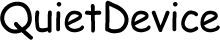There’s nothing more frustrating than listening to your favorite music or podcast and realizing the volume just isn’t loud enough. Whether you’re trying to drown out background noise or simply enjoy a richer audio experience, knowing how to make your headphones louder can significantly enhance your listening pleasure. This comprehensive guide will explore various methods to increase headphone volume, from adjusting device settings to using external tools and optimizing your headphones for peak performance. Let’s dive into the details to help you achieve the sound quality you desire.

How Can You Adjust Your Device Settings to Increase Headphone Volume?
The first step to making your headphones louder is to adjust the settings on your device. Many devices have built-in volume controls and settings that can affect the output level.
Check Volume Limits: Some smartphones and tablets have a maximum volume limit set to protect your hearing. On iOS devices, you can adjust this by going to “Settings” > “Music” > “Volume Limit.” Ensure the limit is set to the maximum level or turn it off entirely.
Enable Sound Enhancements: Many devices offer sound enhancement features that can boost volume. For instance, on Android, you can go to “Settings” > “Sound & Vibration” > “Sound Quality & Effects” and enable options like “Equalizer” or “Volume Boost.” Experiment with these settings to find what works best for you.
Adjust EQ Settings: Most devices have an equalizer (EQ) that allows you to adjust the balance of frequencies. By increasing the levels of certain frequencies, you can make your headphones sound louder. Access the EQ settings in your device’s music app or sound settings and experiment with different presets or custom settings.
Check App Volume Settings: Some apps, like music players or streaming services, have their own volume controls. Make sure these are set to the maximum level. Additionally, some apps may have volume normalization features that level out audio playback. Disabling this feature can allow for a louder overall sound.
What External Tools Can Make Headphones Louder?

If adjusting your device settings isn’t enough, you can use external tools to amplify your headphone volume.
Use a Headphone Amplifier: A headphone amplifier is a small device that boosts the audio signal from your device to your headphones, making the sound louder and clearer. These amplifiers are especially useful for high-impedance headphones that require more power to deliver their full potential. Portable headphone amps like the FiiO A1 or the AudioQuest DragonFly are popular choices.
Invest in a DAC (Digital-to-Analog Converter): A DAC converts digital audio signals into analog, improving sound quality and volume. Some DACs come with built-in amplifiers, offering a two-in-one solution. They are particularly beneficial when used with high-quality audio files and high-end headphones. Devices like the FiiO E10K or the Chord Mojo are excellent options for enhancing audio output.
Use Volume-Boosting Apps: There are various apps available that can increase the volume output of your device. Apps like Boom 3D, Equalizer Pro, or Volume Booster provide additional volume controls and sound enhancement features that can help you achieve a louder sound. These apps are available for both iOS and Android devices.
How Can You Optimize Your Headphones for Maximum Volume?
Optimizing your headphones themselves can also help you achieve higher volume levels and better sound quality.
Check the Fit and Seal: The fit of your headphones plays a crucial role in sound quality and volume. For in-ear headphones, ensure they are inserted properly and that you’re using the right size ear tips to create a good seal. Poor fit can lead to sound leakage, making the headphones seem quieter. For over-ear or on-ear headphones, adjust the headband for a snug fit that ensures the ear cups cover your ears completely.
Clean Your Headphones: Dirt, earwax, and debris can accumulate in your headphones’ speakers, blocking sound and reducing volume. Regularly clean your headphones using a soft brush or a cloth to remove any buildup. For in-ear models, you can remove the ear tips and clean the mesh gently.
Upgrade Your Headphones: If your headphones are old or of lower quality, they might not be capable of delivering high volume levels. Consider upgrading to a pair of headphones that are known for their loud and clear sound. Look for models with low impedance (under 50 ohms) if you plan to use them without an amplifier, as they require less power to reach higher volumes.
Use Noise-Canceling Headphones: Noise-canceling headphones can make your audio seem louder by reducing external noise. This allows you to hear more detail in your music without having to turn up the volume excessively. Brands like Bose, Sony, and Sennheiser offer excellent noise-canceling models.
Are There Additional Methods to Make Headphones Louder?
Beyond adjusting settings and using external tools, there are other strategies you can employ to make your headphones louder.
Use a Volume-Limited Adapter: Some headphone models come with adapters that limit the volume to protect hearing, especially in children’s headphones. If you’re using such an adapter, consider replacing it with a standard one that doesn’t limit volume.
Turn Off Bluetooth Volume Sync: On some devices, the Bluetooth volume sync feature can cap the volume of your wireless headphones to match the device’s volume. Disabling this feature can allow your headphones to reach higher volumes independently of the device. This setting can usually be found in the Bluetooth menu of your device.
Avoid Using Low-Quality Audio Files: The quality of your audio files can also affect the perceived volume. Low-bitrate MP3 files can sound quieter and less dynamic compared to high-resolution audio files. Whenever possible, use high-quality audio files (like FLAC or WAV) or stream from services that offer high-quality audio.
Adjust Streaming Service Settings: Some music streaming services, such as Spotify or Apple Music, offer settings to enhance audio quality. Ensure you’re streaming at the highest quality available, as this can improve the loudness and clarity of your music.
Conclusion
Making your headphones louder doesn’t have to be a complicated process. By adjusting your device settings, using external tools like amplifiers and DACs, optimizing your headphones, and employing additional methods, you can significantly enhance your listening experience. Remember to always be mindful of the volume levels to protect your hearing while enjoying your favorite music, podcasts, or games. With the tips and tricks outlined in this guide, you’ll be able to achieve the sound quality and volume you desire, no matter what type of headphones you use.
FAQs
Can making headphones louder damage my hearing?
Yes, listening to headphones at high volumes for extended periods can damage your hearing. It’s important to keep the volume at a safe level and take breaks to protect your ears. The World Health Organization recommends keeping the volume below 85 dB to avoid hearing loss.
What is the best headphone amplifier for boosting volume?
The best headphone amplifier depends on your needs and budget. For portable use, the FiiO A1 or AudioQuest DragonFly are popular choices. For desktop use, the FiiO E10K or Chord Mojo offer excellent sound quality and volume boost. Choose an amplifier that matches your headphones’ impedance for the best results.
How do I know if my headphones are compatible with an amplifier?
To determine if your headphones are compatible with an amplifier, check the impedance rating. Headphones with an impedance of 50 ohms or higher typically benefit from an amplifier. Most amplifiers will work with a wide range of headphones, but matching the impedance ensures optimal performance and sound quality.