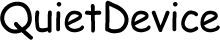Accurately reading the distance on a treadmill is essential for tracking your fitness progress. Whether you’re training for a race or simply trying to stay in shape, knowing how to read distance on a treadmill correctly can make a big difference. Treadmills display various metrics, and understanding how to interpret these correctly ensures that you’re getting the most out of your workout. For instance, the distance metric tells you how far you’ve traveled, which helps in comparing your treadmill workout to outdoor running. Misinterpreting this data can lead to setting incorrect fitness goals or even overtraining. In this guide, we’ll explore why accurate distance reading matters, common mistakes to avoid, and tips to ensure you’re tracking your progress effectively.

Why Is Accurate Distance Reading Important on a Treadmill?
Understanding the Basics of Treadmill Displays
Treadmill displays provide a range of information, but understanding these readings can be confusing, especially for beginners. Most treadmills display metrics such as speed, time, calories burned, and distance. The distance reading is usually based on the revolutions of the treadmill belt, which the machine converts into miles or kilometers. It’s important to know that the distance shown on the display might differ slightly from the actual distance traveled, especially if the treadmill is not properly calibrated. Knowing how the treadmill calculates distance helps you better interpret the data and make informed decisions about your workout intensity and duration.
Common Metrics Displayed and What They Mean
In addition to distance, treadmills display several other key metrics that contribute to your overall workout data. Speed is measured in miles per hour (mph) or kilometers per hour (kph) and indicates how fast you are moving. Time shows how long you have been exercising, which is important for monitoring the duration of your workouts. Calories burned is an estimate based on your weight, age, and speed, helping you track energy expenditure. Understanding these metrics alongside distance allows you to have a comprehensive view of your workout and adjust it according to your fitness goals. However, always remember that these readings are estimates and should be used as a general guide rather than an exact measurement.
How Accurate Are Treadmill Distance Readings?
The accuracy of treadmill distance readings depends on several factors, including the quality of the treadmill and how well it is maintained. Most modern treadmills are fairly accurate, but small discrepancies can occur. For example, the treadmill may slightly overestimate or underestimate the distance depending on the condition of the belt and the calibration settings. Regular maintenance, such as ensuring the belt is properly aligned and calibrated, can help maintain the accuracy of the readings. Additionally, factors like incline settings and user weight can also affect the distance reading. To ensure you’re getting the most accurate distance measurement, it’s recommended to periodically check and calibrate your treadmill according to the manufacturer’s instructions.
How to Read Distance on a Treadmill Correctly?
Calibrating Your Treadmill for Accurate Readings
Calibration is key to ensuring that your treadmill provides accurate distance readings. Over time, the belt on a treadmill can stretch or wear out, which can affect how the distance is calculated. To calibrate your treadmill, start by following the manufacturer’s instructions, which usually involve running a specific distance and adjusting the display to match the known distance. Some treadmills have automatic calibration features, while others may require manual adjustment. Regular calibration ensures that the distance displayed on the screen accurately reflects the actual distance you’ve traveled, allowing you to track your progress more effectively. If your treadmill does not offer a calibration option, consider contacting the manufacturer for advice or consulting a professional technician to help with the process.
Adjusting for Incline and Speed Variations
Incline and speed settings can have a significant impact on how you read and interpret the distance on a treadmill. When you increase the incline, you’re simulating uphill running, which can affect the distance measurement. Some treadmills may adjust the distance reading to account for incline, but this is not always the case. Additionally, running at higher speeds can cause slight variations in the distance measurement due to the treadmill’s mechanical limitations. To get a more accurate reading, try to maintain a consistent speed and incline during your workout. If you frequently change these settings, be aware that the distance reading may not be entirely accurate. Understanding how these factors influence the distance measurement allows you to make better comparisons between treadmill workouts and outdoor running.
Common Mistakes to Avoid When Reading Distance on a Treadmill
Misinterpreting the Display Metrics
A common mistake when reading distance on a treadmill is misinterpreting the display metrics. For instance, some users may confuse kilometers with miles, leading to inaccurate tracking of their workout. It’s crucial to know which unit of measurement your treadmill uses and to understand that this can vary between different models and manufacturers. Additionally, failing to account for factors such as incline and speed variations can lead to incorrect assumptions about your distance traveled. To avoid these mistakes, always double-check the unit settings before starting your workout and be mindful of how adjustments to the treadmill’s settings may impact the accuracy of the distance reading.

Ignoring Calibration and Maintenance
Another mistake is neglecting the calibration and maintenance of your treadmill, which can result in inaccurate distance readings. Over time, the treadmill’s belt can stretch, and the machine’s sensors may become less precise, leading to discrepancies in the distance displayed. Regular maintenance, including checking the alignment of the belt and ensuring the treadmill is properly calibrated, is essential for accurate distance tracking. Ignoring these tasks can lead to cumulative errors over time, making it difficult to track your progress accurately. Make it a habit to perform regular maintenance and consult the user manual for specific calibration instructions to ensure your treadmill continues to provide reliable distance readings.
Tips for Ensuring Accurate Distance Tracking on Your Treadmill
Regularly Check and Maintain Your Treadmill
To ensure accurate distance tracking, it’s important to regularly check and maintain your treadmill. This includes tightening the belt, lubricating the deck, and making sure all sensors are functioning properly. Regular maintenance not only extends the life of your treadmill but also ensures that the distance readings remain accurate. By taking these simple steps, you can avoid the frustration of inaccurate distance measurements and keep your workouts on track.
Understanding the Impact of Treadmill Belt Wear on Distance
Treadmill belt wear can significantly impact the accuracy of distance readings. As the belt stretches or wears down, the treadmill may miscalculate the distance you’ve traveled. Regularly inspecting the belt for signs of wear and replacing it when necessary can help maintain the accuracy of your treadmill’s distance tracking. Additionally, keeping the belt properly lubricated and aligned can prevent slippage, which can also affect distance measurements. Understanding these factors allows you to take proactive steps to ensure your treadmill continues to provide accurate distance readings.
Conclusion
Accurately reading the distance on a treadmill is crucial for tracking your fitness progress and achieving your workout goals. By understanding how to read the distance on a treadmill, calibrating your machine, and avoiding common mistakes, you can ensure that your treadmill workouts are as effective as possible. Regular maintenance and careful attention to the treadmill’s settings will help you get the most accurate distance readings, allowing you to confidently monitor your progress. Whether you’re training for a marathon or simply aiming to stay in shape, knowing how to read distance on a treadmill accurately is an essential skill for any fitness enthusiast.
FAQ:
How often should I calibrate my treadmill to ensure accurate distance readings?
Regular calibration is recommended every few months, especially if you notice discrepancies in the distance readings or after any significant maintenance.
Can the incline setting on my treadmill affect the distance readout?
Yes, the incline setting can impact the distance readout. Some treadmills adjust for incline, but it’s important to understand how your specific model handles this to ensure accurate readings.
Why does the distance on my treadmill not match my fitness tracker?
Differences in calibration, measurement methods, and sensor accuracy can cause discrepancies between treadmill distance readings and fitness trackers. Regular calibration and understanding how each device measures distance can help reduce these differences.