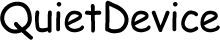Resetting a Whirlpool washing machine is often necessary to resolve minor issues and restore its optimal functionality. Whether your washer is displaying error codes, experiencing performance problems, or needing a routine reset, this guide will provide you with clear and concise steps to follow. By understanding the reasons for how to reset a whirlpool washing machine properly, you can ensure your washing machine continues to operate efficiently. This guide covers common scenarios where a reset is needed, step-by-step instructions to reset the machine, and troubleshooting tips if the reset doesn’t solve the problem.

Why You Might Need to Reset Your Whirlpool Washer
Common Error Codes
Whirlpool washers can display various error codes indicating specific issues. Common codes like F01, F20, or F21 point to problems ranging from communication errors to water supply issues. Resetting the machine can clear these codes, providing a quick fix for minor glitches. Understanding these codes helps identify when a reset might be the appropriate first step in troubleshooting. Always refer to your washer’s manual to decode these errors accurately and determine if a reset can resolve the issue or if further action is needed.
Performance Issues
Performance issues, such as the washer not spinning or draining properly, can disrupt your laundry routine. These problems might be due to temporary glitches in the washer’s control system. Resetting the washer can often resolve these issues by rebooting the system and clearing any minor faults. Before calling for professional help, try a reset to see if it restores normal operation. This simple step can save time and money, ensuring your washer performs at its best without the need for immediate repairs.
Routine Maintenance
Routine maintenance resets can help keep your Whirlpool washer running smoothly. Over time, minor issues can accumulate, affecting the washer’s performance. Regularly resetting the machine can clear any minor bugs and keep the control system functioning correctly. This practice is particularly useful after completing major cleaning cycles or if the washer hasn’t been used for an extended period. Incorporating resets into your maintenance routine can prolong the life of your washer and prevent minor issues from escalating into more significant problems.
Step-by-Step Instructions to Reset Your Whirlpool Washer
Unplug the Washer
To reset your Whirlpool washer, begin by unplugging the appliance from the electrical outlet. This step cuts off the power supply, allowing the control system to reboot. Wait for at least one minute to ensure all residual power is drained from the machine. This process resets the internal memory, clearing any minor glitches or errors. After the wait, plug the washer back in and check if the issue is resolved. This simple method is often effective for minor problems and is the easiest way to reset your washer.

Turn Off the Circuit Breaker
If unplugging the washer doesn’t work, turn off the circuit breaker supplying power to the washer. Locate the breaker panel and switch off the breaker corresponding to the washer. Leave it off for about one minute before switching it back on. This method ensures a more thorough power cycle, potentially resolving issues that unplugging alone cannot fix. Once the power is restored, check if the washer functions correctly. This step is particularly useful if the outlet is hard to reach or if you suspect an electrical issue.
Press and Hold “Start” and “Power” Buttons
For some Whirlpool models, pressing and holding the “Start” and “Power” buttons simultaneously for about 10 seconds can reset the washer. This action forces the control panel to reset, clearing any errors. Release the buttons and wait for the control panel to reboot. This method is effective for addressing software-related issues and can quickly restore normal operation. Always refer to your user manual for specific instructions tailored to your washer model, as the button combinations might vary.
Use the Dial Method
The dial method involves turning the cycle selector knob in a specific sequence to reset the washer. Start by turning the dial to the “Normal” position. Then, turn it counter-clockwise one click, clockwise three clicks, counter-clockwise one click, and finally clockwise one click. This sequence activates the reset mode in some Whirlpool models. Wait for the control panel to respond, indicating a successful reset. This method is particularly useful for washers with a manual dial and can resolve various control system issues.
Open and Close the Washer Lid
Another simple reset method involves opening and closing the washer lid. Lift the lid at least six times within 12 seconds. This action resets the washer’s control board, especially in top-load models. Ensure the lid is completely closed each time. This method can clear error codes and restore normal operation. It’s an easy and quick way to reset the washer without needing to unplug or access the circuit breaker. If this method doesn’t work, try combining it with other reset techniques for a more comprehensive reset.
Recalibrate the Washer
Recalibrating the washer ensures it correctly senses and balances loads. To recalibrate, make sure the washer is empty. Close the lid and select the “Drain & Spin” cycle. Press and hold the “Start” button for about three seconds until the cycle begins. Let the cycle complete, which might take a few minutes. This process resets the internal sensors, ensuring accurate load detection in future cycles. Recalibration is particularly useful after moving the washer or after significant repairs. Regular recalibration can enhance performance and extend the washer’s lifespan.
Troubleshooting Tips If Reset Doesn’t Work
If resetting your Whirlpool washer doesn’t resolve the issue, consider these troubleshooting tips. Check for any visible blockages in the drain hose or filter. Ensure the washer is level and not overloaded. Inspect the water supply lines for kinks or leaks. Refer to the user manual for specific troubleshooting steps related to your model’s error codes. If these tips don’t help, it may be time to contact Whirlpool customer support or a professional technician for further assistance. Persistent issues could indicate more significant problems that require expert attention.
Conclusion
Resetting your Whirlpool washing machine is a straightforward process that can resolve various minor issues and restore optimal performance. By following the steps outlined in this guide, you can address common problems and maintain your washer’s efficiency. Regular maintenance and understanding how to reset a whirlpool washing machine can prevent many issues, saving you time and money. If resetting doesn’t fix the problem, consider the troubleshooting tips provided or seek professional help. Ensuring your washer is well-maintained and promptly addressing any issues will extend its lifespan and keep it running smoothly.
FAQ
How often should I reset my Whirlpool washer?
Resetting your Whirlpool washer is not required frequently. Perform a reset only when you encounter specific issues like error codes or performance problems. Routine resets as part of regular maintenance can be beneficial but should not be overdone. Always follow the manufacturer’s guidelines and use resets as a troubleshooting step when needed.
What should I do if my Whirlpool washer keeps showing error codes?
If your Whirlpool washer repeatedly displays error codes, start by resetting the machine. If the error persists, refer to the user manual to identify the specific code and its cause. Check for common issues like blockages, unbalanced loads, or power supply problems. If troubleshooting doesn’t help, contact Whirlpool customer support or a professional technician for further diagnosis and repair.
Can I reset my Whirlpool washer without unplugging it?
Yes, you can reset your Whirlpool washer without unplugging it. Methods like pressing and holding the “Start” and “Power” buttons, using the dial sequence, or opening and closing the lid can reset the washer effectively. These alternatives are convenient and can address minor issues without the need to disconnect the power. Always refer to your washer’s manual for specific reset instructions suitable for your model.