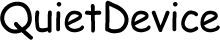Bose headphones are known for their exceptional sound quality, comfort, and advanced features like noise cancellation. However, like any electronic device, they can sometimes encounter issues that affect their performance. Whether you’re dealing with connectivity problems, audio glitches, or other malfunctions, resetting your Bose headphones can often restore them to proper working order. This guide will walk you through the reasons for resetting your headphones, the different methods available, and specific steps for various Bose models. Let’s explore how to reset Bose headphones to get them back to peak performance.

Why Should You Reset Your Bose Headphones?
Resetting your Bose headphones can solve a variety of issues, making it an important troubleshooting step.
What Are the Different Methods to Reset Bose Headphones?

There are generally two types of resets you can perform on Bose headphones: a soft reset and a hard reset. Each method serves different purposes and is used under different circumstances.
How to Perform a Soft Reset?
A soft reset is a simple process that can fix minor issues without erasing any of your custom settings or paired devices.
When to Use: A soft reset is ideal for resolving temporary connectivity issues or minor audio glitches.
How to Perform a Hard Reset?
A hard reset, also known as a factory reset, restores your headphones to their original settings, erasing all custom settings and paired devices.
When to Use: Perform a hard reset if you’re experiencing persistent issues that aren’t resolved by a soft reset, such as problems with firmware, unresponsiveness, or connectivity issues with multiple devices.
How Do You Reset Specific Models of Bose Headphones?
Different models of Bose headphones may have slightly different reset procedures. Here’s a look at how to reset some of the most popular models.
What Should You Do If Resetting Doesn’t Fix the Issue?
If resetting your Bose headphones doesn’t resolve the problem, there are additional steps you can take to troubleshoot the issue.
Conclusion
Resetting your Bose headphones is a simple yet effective way to resolve many common issues, from connectivity problems to audio glitches. By understanding the different methods of resetting—soft and hard—you can quickly restore your headphones to their optimal performance. If a reset doesn’t solve the problem, there are additional troubleshooting steps to take, and contacting Bose support is always an option for persistent issues. Regular maintenance, including firmware updates and proper handling, will also help keep your Bose headphones in excellent condition, ensuring you enjoy the best sound quality and performance for years to come.
FAQs
Will resetting my Bose headphones delete all settings?
Yes, performing a hard reset on your Bose headphones will delete all custom settings and paired devices. However, a soft reset will not delete any settings and is primarily used for minor troubleshooting.
How often should I reset my Bose headphones?
You should only reset your Bose headphones when you encounter issues that cannot be resolved by other means. Regularly resetting them is not necessary and could cause unnecessary inconvenience by requiring you to re-pair them with your devices.
Why won’t my Bose headphones reset properly?
If your Bose headphones aren’t resetting properly, ensure you’re following the correct procedure for your specific model. Also, make sure the headphones are charged and not connected to any devices during the reset. If problems persist, try updating the firmware or contact Bose support for further assistance.